2. Make 1 Progressbar.
3. Make A new form called Form2 (default name)
4. Coding Time
- Code:
Public Class Form1
Private Sub Form1_Load(ByVal sender As System.Object, ByVal e As System.EventArgs) Handles MyBase.Load
End Sub
Private Sub Timer1_Tick(ByVal sender As System.Object, ByVal e As System.EventArgs) Handles Timer1.Tick
ProgressBar1.Value += 1
If ProgressBar1.Value = 99 Then
Form2.Show()
End If
End Sub
Private Sub ProgressBar1_Click(ByVal sender As System.Object, ByVal e As System.EventArgs) Handles ProgressBar1.Click
End Sub
End Class
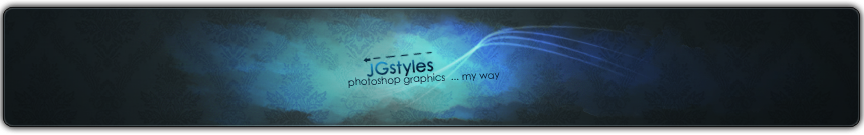

![[TUT] ProgressBar Part 2/2 Empty](https://2img.net/i/empty.gif)





![[TUT] ProgressBar Part 2/2 Spinning-wheel-throbber](https://2img.net/h/philipyeoh.com/blog/wp-content/uploads/2009/03/spinning-wheel-throbber.gif) created by Apple. It gives me the impression of a chicken running around with its head cut off.
created by Apple. It gives me the impression of a chicken running around with its head cut off.