First, put 1 Listbox and then double click you're form(form1) and type:
Now press F5 to start the program.
Congratulation! You have 2 items in you're list!
If you want to can add more items by simply adding List1.additem ("Text")
End of part #1
- Code:
List1.AddItem ("Visual") '0
List1.AddItem ("Xtremes") '1
- Code:
Private Sub Form_Load()
List1.AddItem ("Visual") '0
List1.AddItem ("Xtremes") '1
End Sub
Now press F5 to start the program.
Congratulation! You have 2 items in you're list!
If you want to can add more items by simply adding List1.additem ("Text")
End of part #1
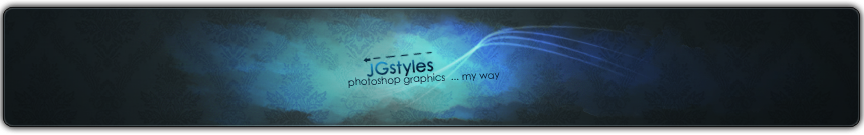


![[TUT] List Box - Adding Items - Part #1 Empty](https://2img.net/i/empty.gif)


